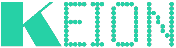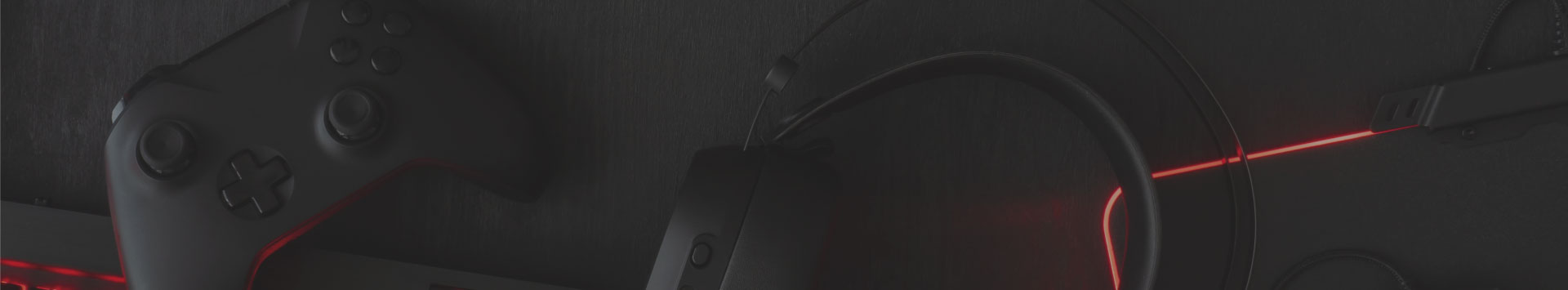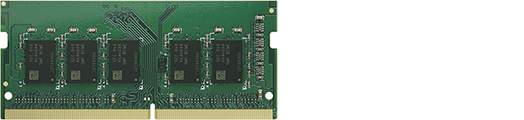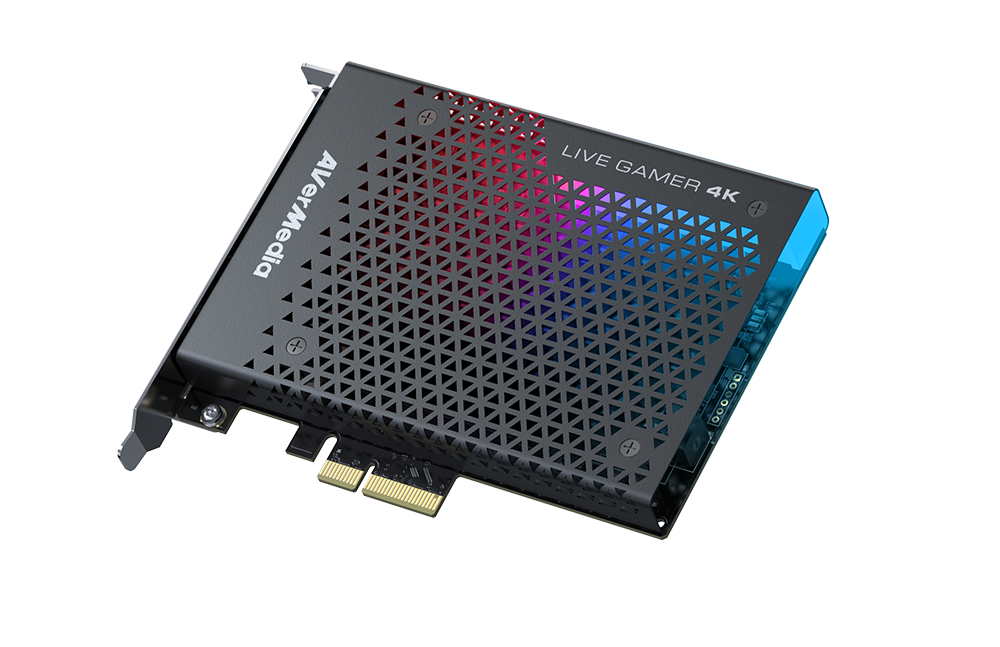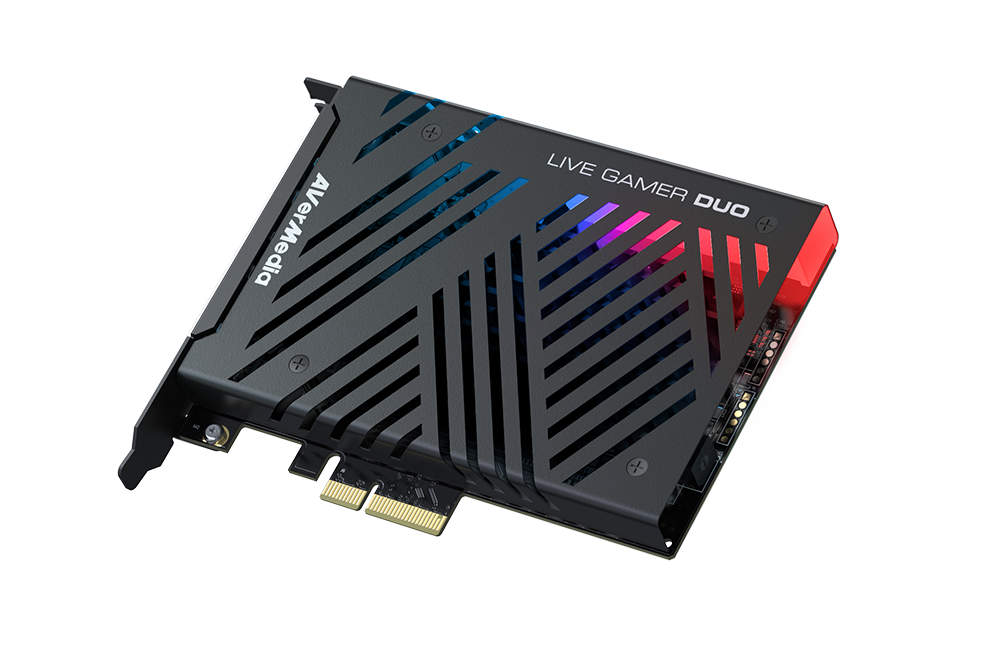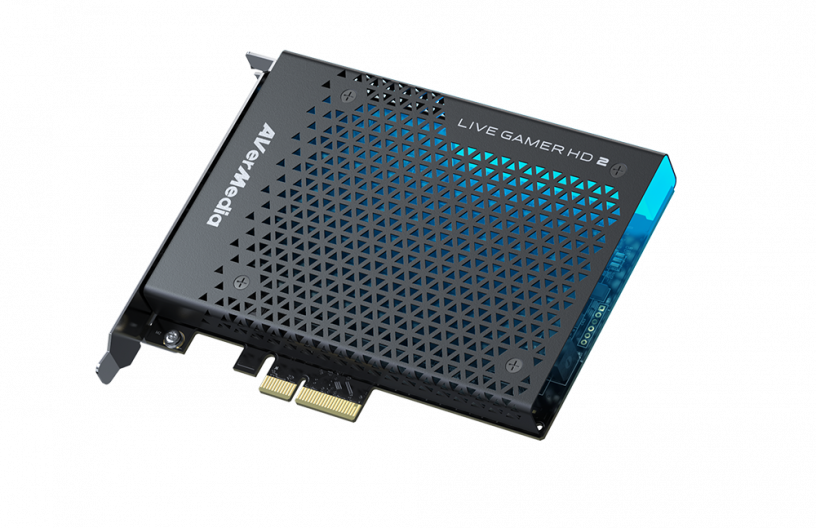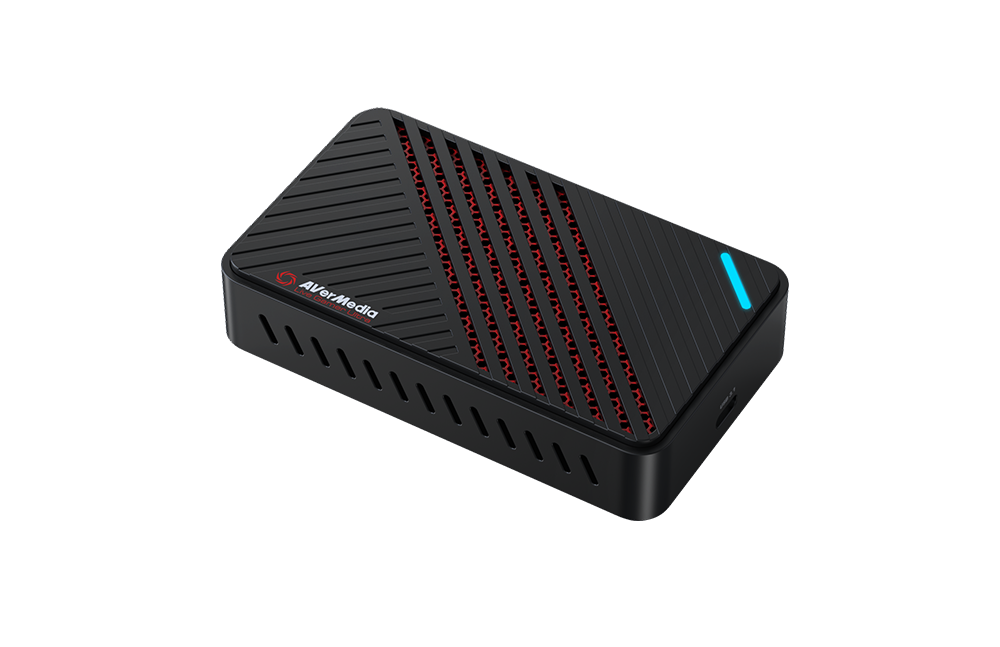ROG Gladius II
Ergonomic optical gaming mouse optimized for FPS featuring push-fit switch socket design, Aura RGB lighting with Aura Sync-support and DPI target button
- Exclusive push-fit switch socket design to vary click resistance and extend the lifespan of the mouse
- Customizable Aura RGB lighting with Aura Sync-support
- DPI switch toggles sensitivity, while the DPI target button provides short instances of precision
- Omron switches with 50-million-click durability, plus two extra Japanese-made Omron switches for a different feel
- Advanced 12000 DPI optical sensor, 250 IPS, 50g acceleration and 1000Hz USB polling rate for fast and accurate tracking
- Detachable cable design and ROG pouch for convenient portability and storage
- Intuitive ROG Armoury interface for easy customization of button, performance and lighting settings

-

Static
-

Breathing
-

Color cycle
-

Wave
-

Comet

Reactive

Note: ROG Sync is enabled and controlled via ROG Armoury software, and Aura Sync is enabled and controlled via the motherboard’s ASUS Aura software. To download Aura software, visit the support page for your Aura-enabled motherboard.



Omron D2F and D2FC series switches are compatible with ROG Gladius II.
Note: You can reuse the cushions attached to the bottom of Gladius II switches to fill the remaining space, when shorter switches are used as replacements.
 For additional options, Gladius II is bundled with an additional pair of Japanese-made Omron switches.
For additional options, Gladius II is bundled with an additional pair of Japanese-made Omron switches.

 A quick-release switch at the bottom of the mouse releases the micro-USB cable with one swift movement – it’s that easy!
A quick-release switch at the bottom of the mouse releases the micro-USB cable with one swift movement – it’s that easy!

*On-board mouse memory does not support Macros and Windows shortcuts.